 Well, it seems the grandaddy of all the xmas apps has just been updated - Treetop Lights. There are tons of options, including what kind of things you hang on your tree, bulb type for the screen lighting, as well as a weird snowman that comes across your screen when you hit click-command on the tree or at weird intervals. You can also adjust bulb blink pattern, brightness, as well as the tree size. There's also a way to send an xmas greeting through Mail.
Well, it seems the grandaddy of all the xmas apps has just been updated - Treetop Lights. There are tons of options, including what kind of things you hang on your tree, bulb type for the screen lighting, as well as a weird snowman that comes across your screen when you hit click-command on the tree or at weird intervals. You can also adjust bulb blink pattern, brightness, as well as the tree size. There's also a way to send an xmas greeting through Mail. Monday, December 25, 2006
Mega Xmas App
 Well, it seems the grandaddy of all the xmas apps has just been updated - Treetop Lights. There are tons of options, including what kind of things you hang on your tree, bulb type for the screen lighting, as well as a weird snowman that comes across your screen when you hit click-command on the tree or at weird intervals. You can also adjust bulb blink pattern, brightness, as well as the tree size. There's also a way to send an xmas greeting through Mail.
Well, it seems the grandaddy of all the xmas apps has just been updated - Treetop Lights. There are tons of options, including what kind of things you hang on your tree, bulb type for the screen lighting, as well as a weird snowman that comes across your screen when you hit click-command on the tree or at weird intervals. You can also adjust bulb blink pattern, brightness, as well as the tree size. There's also a way to send an xmas greeting through Mail. Sunday, December 24, 2006
Saturday, December 23, 2006
Holiday Cocoa Duel
 I've had a bad day. Damn train stopped on my way to work for 15 minutes, someone stole lab gear from my teaching lab, there's no snow here, only drunken ojisan's falling on me on the train, my wife's got mastitis again (complete with 103° fever), and the baby has decided to start blowing snot all over me.
I've had a bad day. Damn train stopped on my way to work for 15 minutes, someone stole lab gear from my teaching lab, there's no snow here, only drunken ojisan's falling on me on the train, my wife's got mastitis again (complete with 103° fever), and the baby has decided to start blowing snot all over me.But this really made me smile a bit - the Holiday Cocoa Duel . Developers have volunteered to make holiday themed apps, and if you like them you donate something to charity.
Some are pretty cool - Snowy gives you two penguins walking across your screen with snow falling and some snowmen (some decapitated) scattered about.
Santa Snaps is a hoiday themed photobooth that overlays holiday regalia over your images.
Santa's Gizmo is a gift tracker, allowing the ultimate consumer to track and organize the gifts he buys. (I'm not going to run the gift rat race this year - so not for me.)
Snowplane is apparently the current winner in donations, but it doesnt' seem to do much. Can't figure it out.
Anyway, check 'em out.
Wednesday, December 06, 2006
MacZot GiftZot: A Good Deal
Apps included are two games (Diner Dash 2 and Faeries), MenuCalendarClock, Tubular, PhotoStickies, LOOPS WaterPack, xSlimmer, and $10 credit on iStockPhoto. Games are nice, but I have little time for them. MenuCalendarClock looks useful - puts your iCal in the menubar. Very handy on my PB I think. Tubular is quite appealing - allows us to browse, search, and play YouTube vids. It's a 'presell' - so not yet there. I wish it would allow me to save vids to disk - that makes it easier for me to play vids in to students in lecture when there isn't an available internet connection. PhotoStickies let's you leave photos (and webcams) on your desktop. Great for displaying my baby photos (until everyone is sick of them). The Loops Water Pack is a series of high res screen savers with a water theme. These might be interesting if I get tired of my current screensaver called LotsaWater. The best app of the bunch seems to be xSlimmer that removes the FAT from Universal apps. I've had my eye on this for a while, and hope to save lotsa space PowerPC Macs. :-)
I also think that MacZot is offering better apps recently. FreezeFrame, Spyder, Cocktail (woohoo!), and a Devon app, Desktop Transporter, were all offered in the last week. If you balked at paying $15 for Cocktail - you could have had it for $7.45. This is an indispensible utility for many Mac Diehards.
Let's hope they pull in some equally cool deals in the future.
Ultrathin 12" MacBook Pro on the way?
This is pretty cool, but ABOUT FREAKIN' TIME.
What I thought was funny or ludicrous was the negative reaction to such a product from several commentors over at ArsTechnica. Naysayers were claiming that it can't be manufactured. Typical sheep comment from someone who hasn't seen the Windows ultraportables with similar stats already on the market. A couple people even complained about a thin laptop, said they wouldn't want one, and Apple has no business making one. WTF! I guess these guys haven't had the pleasure of hauling their laptops for hours while commuting by train, bus, or bike. Are these the same morons who think that 5 lbs is acceptable for a laptop in a world of Intel laptops much less than that? I just don't understand why these people wouldn't want Apple to expand their product line. Unbelievable MacSheep nonsense.
But it's still only a rumor. Try. Not. To. Hope. Too. Much.
Friday, November 24, 2006
Being Thankful
 This post is nontech, but in the spirit of today's US Holiday, Thanksgiving. I want to give thanks to my wife for bringing into the world our first child last Saturday - a beautiful 'hapa' girl. If you've ever been with a woman giving birth, you'll appreciate the sacrifice they make during labor. I'm also thankful for the fantastic doctor and hospital where our baby was born - for their competence and excellent care given to both my wife and child. I also want to thank my wife's family for helping us with the little and big things for baby and everything else. I'm also grateful to my own family for their advice and support, and sharing of our joy. And my students and our many friends whose enthusiasm pumps us up. Thank you all!
This post is nontech, but in the spirit of today's US Holiday, Thanksgiving. I want to give thanks to my wife for bringing into the world our first child last Saturday - a beautiful 'hapa' girl. If you've ever been with a woman giving birth, you'll appreciate the sacrifice they make during labor. I'm also thankful for the fantastic doctor and hospital where our baby was born - for their competence and excellent care given to both my wife and child. I also want to thank my wife's family for helping us with the little and big things for baby and everything else. I'm also grateful to my own family for their advice and support, and sharing of our joy. And my students and our many friends whose enthusiasm pumps us up. Thank you all!I also want to thank Google for being a better internet company than all others, continually improving their services (even for Macs), and not selling people out for the dollar or to corrupt governments. Blogger is one of the many things they do right. I also thank any readers, though there may be few, for taking a look at my ramblings.
Thanksgiving is a holiday that in its inception isn't particularly religious, patriotic, or commercial. That's what I like about it. You get together with friends/relatives, think about what you have to be thankful for, then eat, drink and relax. Giving thanks for something helps us avoid taking things and people for granted. We should do it everyday, but the holiday helps remind us to do so - or at least reflect on our fortunes.
In closing, I leave you with a photo of my daughter, whose face reminds me of the many things I'm thankful for.
Monday, November 13, 2006
MacHeist no MacParty
Well, after the first week's job - I give up. Either I don't get it, or I have to keep emailing some supposed person (Billy Hull) repeatedly until he gives me the correct 'secret info' about Apple's new iPhone. I keep getting the same response after trying to use different words to ask him. After the 20th, "Hmmm.... I don't know", I've had it. I give up.
Maybe I'm missing something here, but this has become ridiculous. MacZot's scavenger hunt, as flawed as it was, had a point or goal to its missions. MacHeist seems pointLESS, from my perspective. And I'm not goiing to waste any more time trying to rephrase a question so some Auto-Email Bot can send me the code word.
Phil Ryu - Mac Marketing Guru? My ass!
Oh, and if you want my MacHeist invites - post a comment here and I'll send it to the email you use. Hopefully someone can enjoy this.
Thursday, November 09, 2006
MacBricks 25% Faster, but not any lighter
 Apple has ramped up the speed of consumer MacBooks, supposedly 25%, and added a couple of other doodads. Yeah, still relatively cheap.
Apple has ramped up the speed of consumer MacBooks, supposedly 25%, and added a couple of other doodads. Yeah, still relatively cheap.I'm still sticking with my old 12" G4 until Apple decides to make some laptops that are 20% LIGHTER, like PC vendors.
Let's hope these are also made better than the last crop of Mac Books, or even the 2G Shuffle.
*sigh*
Thursday, November 02, 2006
THIS is a laptop

Yo Apple! Pay attention.
In Japan, Sony has announced the Vaio G laptop, with a 12" screen and weighing LESS THAN ONE KG, even with the optical drive in. That's about 2lbs - 2/5 the weight of the MacBrick. Yeah, small screen, and a Core Solo 1.2Ghz processor. And runs the evil empire OS... But still - you'd think Apple could release something similar with a Core Duo that weighs a bit more.
This is one reason why Apple isn't having the success in the Japan market that it enjoys elsewhere...
Tuesday, October 24, 2006
Wednesday, October 11, 2006
Camera Blues
 Sorry - not many posts lately, because of taking additional teaching assignments. Let's see if I squeeze out a quick post.
Sorry - not many posts lately, because of taking additional teaching assignments. Let's see if I squeeze out a quick post.I need to get a digital camcorder within a month, as I'm expecting my first born. I'm sort of settled upon and HD camera, and the models that seem the best buys for the money are the Sony HC3 and the (newer) Canon HV10. There are a couple of new Sony HD cameras just released (SR1, UX1) with better stats, but these things are way too big and heavy. To summarize
 the HC3 and HV10:
the HC3 and HV10:Resolution : + / ++
HDMI out : + / -
Mike In : + / -
Stabilizer: - / +
English Menus: - / +
Price : ~ / ~
Low Light Mode : + / -
Analog PassThru : - / +
Menu Access: + / -
Thursday, September 21, 2006
MacBricks Too Heavy AND Too Toxic
My take is that it's not surprising. You get what you pay for with cheap Chinese factories. And one of the reasons manufacturing is so cheap (other than the labor) is that you don't have to worry about any of those pesky environmental regulations that handcuff manufacturers in developed countries.
Wonderful.
(Thanks to TUAW for picking up that story.)
Wednesday, September 20, 2006
Misinformation
 MacNN picked up a story from NewLaunches.com about a supposedly new product - the Sonic EyeTV250 in Japan.
MacNN picked up a story from NewLaunches.com about a supposedly new product - the Sonic EyeTV250 in Japan.This is not a new product at all, but a rebranded El Gato EyeTV250 for Japan. Looks like Sonic got the contract to repackage the EyeTV250 and gouge consumers here in the process.
You might recall my earlier review on the EyeTV200 I bought in Japan, and returned it because the Roxio support site was useless, and they didn't offer a free upgrade to EyeTV2.0 software that was available everywhere else. You might also recall the EyeTV200 was much more expensive here than elsewhere.
I was looking for the EyeTV250 in Japan, but couldn't find it. So, I bought one and had it sent from the US for about $200 ($185 w/o shipping). I haven't reviewed this one yet, but have been using it extensively. It was half the price of the EyeTV200, and it looks like Sonic is going to gouge Japanese customers by jacking up the price 50% to ¥20,000! WTF - $100 increase for including Japanese documentation and on the box? What a joke.
If you've ever purchased Japanese CDs, you probably are familiar with the gouging you get for Japanese packaging and lyrics. Fortunately, in Tower Records you can choose the cheaper English version. Too bad you can't do so for the EyeTV250.
And worse - it seems that Roxio is owned by Sonic. So that means you'll probably get the same bad support Roxio gave the EyeTV200.
Blah.
iTV HAS a Hard Drive
Disney's CEO let this slip in a conference with Goldman Sachs in addition to some other thoughts about selling content for this system. You can read about it in Electronista.
It makes you think about how closely Disney, Apple, and Google are getting these days...
(Thanks to MacNN for picking this up...)
My Dream App Finalists All Announced
I think there are a handful of decent ideas among the finalists, and am not at all bitter that my idea was not selected. However, I'd have to say that most of the entrants' ideas are quite useless or just plain bad. A few are copies of ideas already available.
Oh well - to each his own.
Wednesday, September 13, 2006
Showtime or Schmo-Time?
 Apple had its big Showtime event last week (12 Sept). Those of us in Japan had the pleasure of staying up from 2-3AM to catch details of it from Engadget (erratic feed) and MacRumors (text only). I think most folks were impressed by the offerings at the time, but now that the dust has settled let's look a bit at what was announced.
Apple had its big Showtime event last week (12 Sept). Those of us in Japan had the pleasure of staying up from 2-3AM to catch details of it from Engadget (erratic feed) and MacRumors (text only). I think most folks were impressed by the offerings at the time, but now that the dust has settled let's look a bit at what was announced.New iPods
Apple bumped up the capacity of its standard iPods to 80GB, with a smaller 30GB model as a lower capacity option. Screens are supposed to be 60% brighter, and video playback time is extended. Interface has been improved to provide searching and gapless playback. Games available for download.
The Good: Improved features are a good thing, and the higher capacity means you can hold more video content, along with other data. Price per GB is also a bit better.
The Bad: No real change in basic stats or form factor. Battery life overall still sucks.
The Ugly: Brighter screen or not, this screen is still TOO SMALL for decent video playback.
New iPod Nanos
Apple revamped the nano (2G?) considerably and now offers 2, 4, and 8GB capacity. The new iPods have a scratch resistant aluminum shell (ala the iPod mini), 40% brighter screen, thinner/lighter body (42->40grams), up to 24h battery life, and available in 5 colors. The new Nano is already being raved about by Mac media as well as PC magazine.
The Good: More capacity and 2 grams lighter. iPod Mini maniacs can get their fix with the new nano. Scratch haters (like myself) now have a more rugged nano.
The Bad: Can't play the new iPod games on these. Color choices limited on lower capacity models.
The Ugly: These new players are ugly. I kind of liked the old style nano, and am not impressed with either the colors or the aluminum finish. I'll admit this is a personal preference though. I guess I hoped they'd use the old form factor and improve the acrylic finish. The new aluminum finish may also have issues, as some early adopters are complaining about blemishes on their new nanos. Maybe Apple has cut too many corners on these players.
New Shuffle
Apple also announced a new Shuffle in just 1Gb size, with a new form factor. It comes in grey finish, with a built in clip, and a small dock. Apple claims this is the the smallest music player on the market.
The Good: Finally the Shuffle looks as sexy as other non-Apple players on the market. Though I dislike the lack of any screen, this is a slick looking product, great for exercising.
The Bad: No screen.
The Ugly: Only grey? Hmmm....
iTunes 7 & iTunes Store
Apple revamped the iTunes interface and made changes to accomodate new content at the iTunes Store. New views for connected iPods, new icons in left panel navigation bar, two new cover views for main window, and rearrangements of UI elements are some of the notable changes. iTunes now incorporates technology from Coverflow, that allows you to browse your library by CD Cover. You can now download any album art from songs in the iTunes store for your music in iTunes. There is also no all-encompassing "Library" view - all content is separated into Music, Movies, TV Shows, Podcasts, & Radio. Songs in the same album can be set for "gapless play" by your choice or according to the iTunes store database. Downloading has been improved with some sort of 'download manager' allowing you to decide timing of downloads.
The Good: iTunes was in dire need of revamping, and many of the new features are welcome improvements. Many people really like the new CD cover views, and Apple did the right thing by buying Coverflow from its developers, rather than steal the idea (ala Konfabulator) before incorporating it into iTunes. You can also move content BACK to iTunes from you iPod via iTunes - a great feature to recover lost music. Playlists and library elements now have individual views. So, you can sort your "Blues" playlist by album and keep in coverview, "Exercise" list by artist and list view, and your Music by list-with-cover view. The Browser for music is nice, allowing you to sort by different things quickly to find your music.
The Bad: Podcasting got left in the dark for this release. You still cannot determine updating & longevity of podcast feeds individually - all or none. If your CD or other music is not sold by the iTunes store, you'll have to get your covers yourself from other sources or with other apps. There is some inconsistence in the use of the word 'update' for iPod. In the past when you wanted to get the lastest stuff/changes on your ipod you went under the Edit menu and selected "Update Joe's iPod". Now it says "Sync Joe's iPod" instead, but the progress bar says "updating". This is inconsistent. The Summary Tab for your iPod uses "Update" for getting the latest firmware. Looks like Apple didn't make the complete transition in terminology here. Many users report problems with updating iTunes from v6 to v7, and the general consensus is that iTunes 7 was rushed out the door.
The Ugly: This is a VERY ugly app. If this is a preview of what Leopard will look like, I'm gonna puke. Don't tell me this 'monochrome bruise' color scheme is an improvement. It's not. The app icon is ugly with a blue note instead of green, but for some reason the old green note icon is still used in my doc and the Apple+Tab view. The navigation window icons are too sharp, too contrasty in color shade - absolutely butt-ugly. They look like something from a Windoze app and I can barely see the symbols when icons are set to small view. The entire UI is kludgy, with elements moved around unnecessarily. For example, the little circle in the upper right hand corner to update podcasts has now been moved to the lower right hand corner as a rectangular button with "Refresh" tattooed on it. Yuck! Hard to find and nondescript. Also, the Podcast Directory and Report a Problem links are very small and hard to see, as they don't contrast much with the background. Coverflow view is nice, but looks ugly when a large portion of your music has no CD cover. When I flip through the entire navigation panel - there seems to be no overall theme for windows. The iPod window (though improved) clashes with the other views. C'mon Apple - this is not a finished product! BTW - Apparently "experts" like David Pogue think the new iPods and iTunes are perfect. I used to think Pogue was very spot-on with his analyses. However, I now put Pogue on my list of MacSheep because of his utter lack of objectivity.
iTV
Apple pre-announced a TV box, with the tentative name "iTV", that would allow you to play iTunes movies and content WIRELESSLY to your TV from your computer. However, this won't come out until sometime in 2007. It also doesn't include any hard drive or way to get TV content from TV to Mac. So I guess it's kind of like a wireless reverse EyeTV box. I was initially skeptical, then excited about this product. Now I'm skeptical. You'll need an HD TV to see the content at its finest, and frankly I'm not a big TV fan. I watch news and sports and that's about it. If I want to watch a movie - I'll do it on my 21" iMac. So, while this product has a hook, it's wasted on me and perhaps many others.
Tuesday, September 12, 2006
Are they serious?!
I thought the whole idea of this competition was to come up with application ideas that are both FUN and USEFUL - kind of like the apps the star developers have previously made (like AppZapper & iClip). Unfortunately, only one or two of the ideas could actually be both fun and useful, and I'm not even sure about those. I get the feeling whomever is making these first round choices is out of touch.
Or maybe it's me? :-)
Saturday, September 09, 2006
Intriguing Apps
Anyway, Nishikata-san has a four other apps for download on the site. Three of them are related to finding and editing US/Japanese patents and applications. These seem to be related to the developer's work as a translator and technical writer. The remaining app is the most interesting to me. It's called "Edgies" and is described as "a Stickies type memo and launcher application". It's still in beta, but looks very polished and has lots of uses. I'm wondering why I haven't heard of this one before, as it seems quite useful.
I'd also have to say that the concept for this app is heads above most of the 'winning entries' thus far picked for the My Dream App contest. Oh, yeah - three more My Dream App finalists were announced today. Meh.
Friday, September 08, 2006
My Dream App Announces Six Winners
 There will be 20 finalists of the My Dream App contest, and the judges have been busy filtering through the 2000 odd entries. They've chosen 6 entries so far (3 per day?), and about half of them look interesting. They rest they will announce over the next week or two as they decide them.
There will be 20 finalists of the My Dream App contest, and the judges have been busy filtering through the 2000 odd entries. They've chosen 6 entries so far (3 per day?), and about half of them look interesting. They rest they will announce over the next week or two as they decide them.The first finalist is Herald - an RSS aggregator that specializes in sorting news feeds to give you that 'morning newspaper' feel. Could be interesting.
Next is Stick It, an OSX rehash of Stickies that allow PostIts to be attached to apps, menus, and desktops. Meh.
Third is Desktop Wars, a game app that allows you to run a war of sorts on your desktop, and make war on other desktops of players on your network. I dunno - if it runs in a layer over your usual apps, could be nifty.
Fourth is Cookbook, a Cooking App on steroids with many bells and whistles, including shopping lists on your iPod or mobile phone. **Yawn**.
Fifth is Chatboard, a visual collaboration app that allows networked users to use a virtual white board they can post their graphics or text or sketch. I kind of like this one, but have enough problems integrating with Windows users on Mac only apps (like SubEthaEdit). Hopefully, it would get to a cross platform status.
Sixth is Portal, an app that creates virtual worm holes for the transfer of files between desktops. Except for the eye candy of portals opening up on your desktop, this program essentially exists already in the form of DropCopy. Thumbs down, dudes.
Well, we'll see if the rest of the finalists are as derivative as most of the first six.
Thursday, September 07, 2006
Apple Primes The Product Pipeline
 Apple surprised everyone a couple days ago by announcing upgrades to both its iMac and Mini lines of computers. Actually, most weren't surprised by the upgrades, rather the timing. Even AppleInsider reported new iMacs would be announced at Apple's big press event on 12 September (along with updated nano and Movie store).
Apple surprised everyone a couple days ago by announcing upgrades to both its iMac and Mini lines of computers. Actually, most weren't surprised by the upgrades, rather the timing. Even AppleInsider reported new iMacs would be announced at Apple's big press event on 12 September (along with updated nano and Movie store).Also surprising was the new 24" iMac (rumored to be 23" previously) and Intel 2 Core Duos (64 bit!) across the line. One strange thing is the apparent lack of the Apple Remote and BlueTooth in the low end 17" iMac. The Intel Minis are as expected - both faster and running Core Duos. However, I have to question whether Minis are a good deal when stacked up against low end iMacs. The high end Mini at $799 has a 1.83Ghz Core Duo, 512MB ram, only an 80GB hard drive, and no screen/keyboard. The low end iMac is $100 more, lacks BlueTooth, Superdrive Remote, but has twice the HD, a Core 2 Duo at 1.83Ghz, not to mention Screen/Keyboard/Mouse. For $300 more, you can get an iMac with twice the RAM, 2.0Ghz processor, Superdrive and ATI graphics card. So... I'm starting to wonder if the Intel Minis are overpriced for what they bring to the table. I recall the prices of PowerPC Minis were lower, so what's up with this? Certainly the Mini wins out hands down for it's compactness, but for not much more you can get a full system.
So, this leaves us with what will be announced on 12 September. It's curious Apple didn't wait until then to announce the new Minis/iMacs. But perhaps Apple has a very good reason. Perhaps they've much more to drop in our laps, and didn't want the system upgrades to steal the thunder of these unknown products. Speculation has it that we could see new Aiport Express with movie streaming ability, or even the much rumored iPhone. However, it's more likely we'll get a Movie store (apparently Disney only for now), along with upgraded Nanos. But would these latter two products be enough for an Apple event? Perhaps, especially if Apple runs this like the disappointing iHiFi event.
Wednesday, September 06, 2006
MLB.com fix... sort of
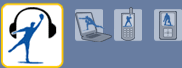 A couple weeks back I got a response from MLB.com after a nasty email with a threat to demand a refund. Their rep explained to me that they were unable to make MLB.com work with Flip4Mac, but expected a fix soon (not happening yet). He also suggested using the old Windows Media Player for Mac, and explained settings that would allow me to hear my GameDay audio on Safari and FireFox. He also offered a refund I wanted it, but indicated MLB.com wasn't obligated to.
A couple weeks back I got a response from MLB.com after a nasty email with a threat to demand a refund. Their rep explained to me that they were unable to make MLB.com work with Flip4Mac, but expected a fix soon (not happening yet). He also suggested using the old Windows Media Player for Mac, and explained settings that would allow me to hear my GameDay audio on Safari and FireFox. He also offered a refund I wanted it, but indicated MLB.com wasn't obligated to.Well, I re-installed WMP, followed the settings suggestions, and got audio - the first time with Safari. But after that I've not been able to get it to work reliably - and never with FireFox. I found I had to change settings on the Flip4Mac Pref Panel (uncheck 'use as browser plug-in for audio'), but still it only works intermittently. I'm not sure if I should demand a refund still, but it's not totally broken. I'll futz with it a bit more and see.
Wednesday, August 30, 2006
MacZot StoryZOT
My first thought is that they are selling the app that's going to be developed by the My Dream App group, as many of the participants worked on apps featured by MacZot in the past - such as AppZapper, SubEthaEdit, and iClip.
But now, I'm not sure - the MacZot post is very vague...
UPDATE: Actually, the StoryZot was for 3 apps, not one. And these were revealed as: KIT, rooSwitch, and HawkEye. Good deal? Not sure.
My Dream App
 This is a bit late, but here's a chance to submit your application idea, have it judged by a (Mac) celebrity panel, and have it created by a team of hip Mac Developers. It's called "My Dream App". My Dream App (MDA) is a unique contest of sorts, and to date there are over 2300 idea submissions. There's a discussion board so you can float your idea and have it critiqued, as well as general discussion about the MDA concept.
This is a bit late, but here's a chance to submit your application idea, have it judged by a (Mac) celebrity panel, and have it created by a team of hip Mac Developers. It's called "My Dream App". My Dream App (MDA) is a unique contest of sorts, and to date there are over 2300 idea submissions. There's a discussion board so you can float your idea and have it critiqued, as well as general discussion about the MDA concept.One thing though - you have to submit your idea by NOON August 30. That's like... now.
Saturday, August 19, 2006
MLB.com Mac-UNfriendly
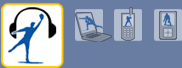 I've subscribed to MLB's Game Day audio since it came out a few years ago. Living in Japan, it was great to get live baseball audio in English to add a bit of sanity to my days. It was great to listen to at work or home in the mornings ( I work evenings). I grew up with baseball on the radio, so I've never missed the visual part.
I've subscribed to MLB's Game Day audio since it came out a few years ago. Living in Japan, it was great to get live baseball audio in English to add a bit of sanity to my days. It was great to listen to at work or home in the mornings ( I work evenings). I grew up with baseball on the radio, so I've never missed the visual part.At first I was annoyed that MLB took control of all local radio broadcasts, as I was always tuning into them on internet feeds from radio station. However, with MLB Game Day I could get any game I wanted live or archived. And for the entire season, it was always reasonably priced (~$15 this year, less after the season is half over).
I could always open the feed in Safari on the Mac, and in fact the FAQ on the site
says still Safari is the recommended Mac browser for GameDay Audio. At the beginning of this season, however, it became clear that Safari was no longer compatible, though the FAQ did not say this. You'll get a warning message, saying Safari isn't recommended. So, I used FireFox for MLB audio, and it worked fine, until a week before the All Star Break.
Essentially, I can no longer get any audio feed after you log into the site and choose your games. Zip - nothing - zilch. This is true for every browser available on the Mac (OK, didn't try OmniWeb) and on both of my Macs. I was able to get one feed in the last month - the AllStar game as covered by MLB radio. But none of the radio feeds work at all. And I've done nothing I can think of which would affect the playing of the audio stream, which apparently uses the WMV Flip for Mac plug-in.
I wrote MLB to alert them of the problem in July. They sent me this reply:
--------------------
"Thank you for taking the time to contact us.
We've been having troubles with Macs and Game Day Audio lately.
The older Macs (PowerPC's, non-Intel) that are running 10.4.7 work fine
with the Windows Media Plugin, the problems tend to be with the newer
Intel Dual Core machines. Basically the WMP plugin is not being
recognized and Microsoft isn't supporting it anymore. Flip4Mac, which
was a workaround, hasn't 'officially' released anything that is
compatible for the new Intel Macs yet, so we're stuck between a rock and
a hard place. There is a BETA version of it which I did see work just
now. This hasn't been released officially, although they state it's
scheduled for release soon. We should have a solution to this problem
very shortly.
Thank you for your patience.
Regards,
DB, MLB.com Support"
--------------
I wrote back explaining that I didn't have an Intel Mac and that the problem had to be on their end, as I hadn't changed anything on my Macs.
This is the reply they sent me:
------
"Dear Fan,
Thank you for sending your email. We really appreciate your feedback and
comments and have forwarded your email to the appropriate person.
Thank you again for taking the time to write!
Regards,
JB, MLB.com Support"
--
I replied that their appreciation was not a factor, and that I wanted the issue fixed right away.
So, they (actually a customer response person) sent me the EXACT SAME first response, about problems with Intel Macs. It's insulting to get canned responses, but even more insulting when they don't deal with the problem at hand.
I'm unsure how many Mac users there are of MLB Game Day Audio, but I think I've had enough. I've missed so many great Tigers games in the last month, and am absolutely seething at this point. Looks like ultimatum time.
Tuesday, August 08, 2006
WWDC Keynote Hair of the Dog
Mac Pros
The Mac Pros seem to fit the bill, with fast quad core 64bit Xeon processors running up to 3 GHz. They use the same familiar enclosures the last G5 PowerMacs have and dual layer optical drives. You can see the specific stats here.
My take - these are nice additions to the MacIntel line and allows Apple to say it completed its transition on time. However, expect quality and design problems, as we saw with the early MacBooks and MacBook Pros, especially if these were rushed to market.
Leopard Preview
You gotta like Apple twisting the little knife it has embedded in Microsoft's side. But I wonder if this will piss of MS and keep them from developing Office Apps on OSX - or at least slow them down. MS today announced they would no longer develop VirtualPC - but that's a no brainer. MS is behind the ball, given BootCamp and Parallels are already vialble and available. And face it - why work on developing emulator software for Mac when you can't even get your own OS released?
Jobs and other Apple folks introduced 10 basic improvements or new features for Leopard.
64-Bit Goodness
Leopard is supposed to be 100% 64-bit, with ability to support older 32-bit apps.
My take: One wonders if this will extend to non-Intel Macs.
Time Machine
This slick looking app will work automatically to back up files automatically and supposedly allows people to go back in time for any app to retrieve files lost.
My Take: Better get a separate hard drive for this one. Also, it's not clear to me that this will be more functional that current back-up apps like SuperDuper or even a recently announced Synk 6, but we'll have to see. You gotta like the icon, though. :-)
Boot Camp, Front Row, PhotoBooth Standard
Now, these apps will be available for all Macs with Leopard. I think.
My take: We'll have to see if Boot Camp works with non-Intel Macs.
Spaces
This is a 'desktop manager' that will allow users to switch between 4 different desktops. This allows different working environments on the same Mac - customized and optimized for the purpose at hand.
My take: The problem is that this feature is already available for Macs via the freeware Virtue. (Note: the Virtue link isn't functional as yet, and the MacUpdate download link is down too.) I worry that Apple is ripping off another small developer's idea without giving credit (See Konfabulator vs. Dashboard comparisons...)
Enhanced Spotlight
This was not demonstrated, but Apple claims the new Spotlight can search and index another Mac or network servers, and feature an integrated application launcher and recent item information usage.
My take: So? Can't I already search external devices and mounted volumes? Furthermore, it sounds like Apple is zero-ing in on the feature set of Quicksilver. Again, stealing from the developer base is not cool Apple, unless you give credit where it is due.
Core Animation
This feature allows developers to enhance visual aspects of apps with much less coding.
My take: OK...
Improved Universal Access
Apple will improve the computer speech, QT closed captioning and more.
My take: Good - Now do we need a new OS release for these things?
Enhanced Mail App
The new Mail will have stationary, Notes, To Do's.
My take: Ummm... So they want to make Mail MORE like Entourage? Mail doesn't need this complexity, IMHO. Hell, I'll be happy if they just make it compatible with my employer's Exchange mail server.
Dashboard Improvements
Leopard's Dashboard will be improved - perhaps with the ability to run Widgets on the desktop. Apple will also make available consumer and developer apps for creating widgets.
My take: Ho hum...
New iChat
Apple will enhance iChat to allow tabbed chats, animated buddy icons, multiple logins, PhotoBooth effects, and more.
My take: Hello Apple? Heard of Chax? Most of this stuff is ho-hum anyway, as I can't get many of my relatives or long-distance friends to use iChat or even Macs at all.
Summary
There were a few other Leopard features mentioned or hinted at, and the rumor sites have been adding more. However, I can't get over how most of Leopard features are really incremental in nature. Cult of Mac on the Wired site comments that this is because OSX is already a mature OS that only needs tweaking. I partially agree with this, as the model is working well for me so far. The author, Leander Kahney, also comments on how Jobs did not impress with this keynote, looked sickly, and had others help him present. I don't know about that, as I'm not into watching Keynotes. However, I can say I wasn't that impressed with what was announced. I suppose we all want something better than the Hi Fi. And I want something that doesn't push currently available apps to the endangered species list without some compensation.
Monday, August 07, 2006
WWDC Pep-Rally
If you've been paying attention to AppleInsider, PowerPage, and ThinkSecret - you've heard some general things, and some specific predictions. These range from expectations of a bounty of new desktop, laptop Macs, iPhone, and Leopard, to just Leopard previews and desktop Macs, or just and iPhone and delayed updated iPods. It wouldn't be surprising for Apple to plant some false rumors with some bloggers to keep us off guard. Mac maniacs are even analyzing conference banners hung in advance the last couple days to predict what will be released.
My crystal ball is a little warped, so I'm gonna give you my 'wish list' and my 'reality check' of what will likely come out.
Wish List:
1. A TRULY portable Mac. I've harped on this before, and I'll continue to until Apple gets it right. The MacBrick, err MacBook is an inexpensive portable, but it's too freaking big for public transport commuters. It's not a suprise that Apple's sales figures in Japan were down in the last quarter. Any laptop heavier than 2kg is not going to appeal to Japanese people, when they can get products from Sony, Panasonic, Hitachi, and other that are smaller, lighter, and at comparable prices.
2. iPod with a PSP-sized screen. Watching vids on the current iPod is a joke. The next iPod release needs a watchable screen - touchscreen or not, not some incremental pap. With Zune on the horizon, Apple needs to move the ball up the field while it still has possession.
3. iPDA. We have lots of PDAs to choose from, but none of them are very Mac-friendly or use the MacOS. This would be a big coup for Apple if they can impart their style and functionality on a PDA for the rest of us.
4. iTunes 5.o. I like iTunes and feel that it deserves the bulk of credit for success of the iPod. However, iTunes is starting to show it's age and parts of it seem kludged together (like podcast subscriptions). Yeah, maybe this will come with Leopard anyway, but sooner is better.
5. iPhone. A true iPhone could serve as a PDA, if done right. If it was a VOIP phone, it could be used anywhere in the world with WiFi. Otherwise, it won't see the light of day outside the US for a couple years. (Remember how long it took for the iTunes store to get finalized in Japan?!)
Reality Check:
Apple has many contraints, and has worked hard to avoid promising too much given the big disappointment with the Apple HiFi event. Smart money says they'll suprise us with a couple of things, and upgrade other things incrementally. Here's what we'll likely see...
1. Leopard Preview. Apple is going to hammer Microsoft on the lack of Vista by showing off its new OS incarnation and giving a realisitic release date. It's clear from the banners at WWDC and the leak on PowerPage that Leopard will be showcased. However, don't expect Leopard to be so different from Tiger it will be incremental. I wasn't so impressed with the PowerPage previews of Leopard - mostly eye candy.
2. Intel Desktop Macs. It's likely Apple will get their whole line on Intel soon, and WWDC seems to be a good place to announce this. Expect two Intel Macs with two speed configurations, and some whizbang hardware doodad, like dual layer optical drives.
3. Updated Nanos. The easiest thing to upgrade in iPod land is to increase the capacity of the Nano - up to 8Gb. However, these could be delayed a month if there are flash memory supply contraints.
4. MacBook SpeedBumps. The Pro line could see some speed increases, but they don't need WWDC to announce these.
OK - that's it for my preview post. I think it's best to have low expections, so we can be suprised. However, Apple hasn't surprised me much in the last year.
Thursday, July 27, 2006
Suggest-A-Zot at MacZot
 MacZot is a website that offers discounts on shareware / small developer software and they've had some pretty good stuff for decent prices. They also use creative ways to decrease the cost of these apps - and sometimes offer them for free.
MacZot is a website that offers discounts on shareware / small developer software and they've had some pretty good stuff for decent prices. They also use creative ways to decrease the cost of these apps - and sometimes offer them for free.However, I've often wondered if they are running out of ideas or candidates for discounts. I also wondered if they would listen to any suggestions I have. Well, it looks like they are now taking such suggestions via their first Suggest-A-Zot.
You first download a small app on the website called 'Suggest-A-Zot'. This app's interface is a lot like AppZapper - so I have to wonder if the AppZap creators developed it for MacZot. Unfortunately, it only works with applications (thus far) and not prefpanes (like TextExpander) or plugins/add-ons for applications. And you have to drag the app icon over the program window. So you have to either own the program or have downloaded the unregistered/demo version. You can drag apps from open DMG files, so you don't actually have to install the app you want to submit.
What do you get out of submitting app suggestions? Well, if you are the first to submit an application, and they do use it for a MacZot promo - you'll get that app free. If you submit an app that is already submitted, they'll add your vote to the total and they'll enter your name into a drawing for a free license of that app. The remaining benefit seems clear - you might get the app you've always wanted to purchase, but can't bear to pay full price for, for an inexpensive price. And the more votes an app gets, the more interest it signals for MacZot.
Go for it!
Wednesday, July 26, 2006
Two Years Too Late - Wireless Mighty Mouse
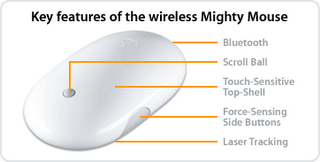 While the MacSheep blogs are hyping the release of Apple's new wireless mouse, I think it's time to throw some cold water on the pack to wake them up.
While the MacSheep blogs are hyping the release of Apple's new wireless mouse, I think it's time to throw some cold water on the pack to wake them up.Fact one: this product should have been released years ago and has been conspicuously absent while vendors like Logitech and Kensington have had advanced wireless mice on sale for the last 4 years.
Fact two: BlueTooth may not be an advantage over other wireless protocols for mice. I've been pushing for decent BT mice for quite a while, after seeing some very mediocre products released. So far, they have either been too expensive, too quick to drain the battery, or bad performers in the tracking/sleeping game. Apple has to get all three of these right in order to impress me and other folks. At ¥8700, they are not off to a good start.
Fact three: The MightyMouse form factor is not particularly enamored by most Mac users I know. The two button function doesn't function correctly all the time, and the side buttons are awkward to access. The stoopid scroll ball is not easy on the fingers will eventually get jammed up by some microscopic particle. Yeah, Ok, I read how to clean it and I suppose I could wash my hands every time I use the mouse - but the fact is that I DON'T HAVE TO DO this with any of the Kensington mice I use (or even my mediocre BlueTake BT500).
Perhaps the "Laser Tracking" feature will give use something the wired MM doesn't - I'm not sure. But there are other laser mice out there. Let's hope that this is a good feature and an improvement over the wired MM that couldn't track on the surface of my wooden desk.
I don't know - maybe I expect too much from Apple. But I just don't feel the MM form factor is that innovative or in any way superior to other mice. And though I'm happy Apple has improved its mouse line, it's very late in coming.
Monday, July 24, 2006
Product Review: I-O Data GV-1394TV/M3 - as kludgy as its name
 In my quest to find the ultimate Analog-Digital nirvana, I purchased a different video converter box a couple of weeks after returning the EyeTV200. I decided to go with a product designed by a Japanese company, so that it might work better with Japanese cable set-ups. I bought the recently released I-O Data GV-1394TV/M3, I-O Data's latest iteration of their firewire video converters for Mac. I'd seen this running at a couple of Akihabara Mac vendors, so I assumed it was pretty good. It was much cheaper than the EyeTV200 at ¥26,000, so less punishment on my credit card. It also has a pretty good rating on the Apple Japan Store website.
In my quest to find the ultimate Analog-Digital nirvana, I purchased a different video converter box a couple of weeks after returning the EyeTV200. I decided to go with a product designed by a Japanese company, so that it might work better with Japanese cable set-ups. I bought the recently released I-O Data GV-1394TV/M3, I-O Data's latest iteration of their firewire video converters for Mac. I'd seen this running at a couple of Akihabara Mac vendors, so I assumed it was pretty good. It was much cheaper than the EyeTV200 at ¥26,000, so less punishment on my credit card. It also has a pretty good rating on the Apple Japan Store website.The GV-1394TV/M3 is a relatively large device, as deep and a bit broader than a Mac Mini. The case is solid metal - so it's a brick. There is an LED power switch on the front of the unit, so you can easily turn it on and off with a touch. There is also an LED switch to go between antennae and S/analog input. This converter connects with firewire to your Mac, but it's powered from an external power adapter. Portability is not its strong suit. The box has inputs for antenna coax, S, and composite analog video. There is no remote, but you can purchase one separately.
Setting up and installing the GV-1394TV/M3 was not so easy. I don't read much Japanese, but could get through the process with a bit of trial and error. Plugging in the connectors was no big deal, but the GV-1394TV/M3 software was no party. This product relies on six different apps to do what the EyeTV did with one app. The list includes:
TV視聴・録画ツール「DigitalTV Recorder」
チャンネル制御ツール「Channel Commander」
予約録画ツール「Channel Manager」
ムービー統合ツール「MergeUtil」
CMカットツール「Ulead VideoTrimmer」
iPod対応オリジナル変換ソフト「GVencoder for iPod
Channel Manager is a scheduling app that boots up each time you login on your Mac. Channel Commander is for setting up your channels and controlling what is active (channel or video input type). DigitalTV Recorder is for recording whatever it is you are inputting. The other utilities are for video editing and saving videos in iPod compatible format. However, none of these apps has a very friendly or clear interface. Butt ugly...
The actual process of setting up channels is a bitch. For terrestrial analog, you have to select what region and subregion you are in, then wait forever while Channel Manager searches for them all. Then, you are expected to label all the channel IDs yourself via pull down menu. If you decide to leave any blank, it won't finish the set up. :-( Our antennae connection yielded a ghosty image, so the supposed 'Ghost Reducer' feature must have given up the ghost. Connecting your cable coax to the box, then scanning for channels also takes a long time (longer, actually because there are more channels). Unfortunately, like the EyeTV200, only BS channels were unscrambled. I'm not sure the point of having a device that can scan and save 64 channels, when 50 of them can only yield audio. However, we have digital cable (like 85% of Japan) so this shouldn't have been surprising.
The lack of cable channel control didn't discourage me, as I intended to input my analog signal off the cable box instead. Shockingly, this didn't work at all. Switching from antenna channel input to S video or composite analog input from the cable box resulted in a half second of video then a frozen picture, with the 'converter' LED blinking a 'no connection' warning. I tried every variation of analog feeds from the cable box, from using S video, to routing it through the VHS recorder, to using the TV output. I even tried different cables with different lengths. Nothing worked. WTF!
I then assumed that something was amiss with the converter hardware. However, I found that VHS recording output from the VCR did produce an analog signal that the GV-1394TV/M3 could input and record. So, apparently this wonder box can detect broadcast signals, even routed through other devices, and prevent you from inputing it. My guess is that this "feature" keeps the broadcast and other media industry in Japan from demanding royalties or something ridiculous like this. I couldn't find any clear explanation of this in the documentation, and my Japanese translator's (my wife) patience with technical manuals was pretty short. So, I decided to return this unit as well, after a week of fiddling. I'm sure the Yodobashi clerks were not happy to see me at the return desk twice in a month.
As far as the video recording and editing functions, I only used the DigitalTV Recorder app. I had difficulty figuring out which format was best for initial recording, and found it very slow to get up and running, compared to the EyeTV software. I can't comment on editing functions, as I didn't use them. Perhaps most people would be interested in the iPod video capability. Again, I didn't use these features, but would think that if you could only input a VHS signal or broadcast TV channels- there isn't much worth recording for an iPod. Remember, DVD material can be played/converted directly by your computer.
So... you can guess my conclusion here. If your needs are rather narrow, the GV-1394TV/M3 might fit the bill. However, I think most people would not find this device useful and the software frustrating.
Nothing to see here... move along now.
Sunday, July 23, 2006
Product Review: EyeTV200 Falls Short
 I bought this product in order to edit some VHS video material (baby ultrasound), and view a bit of TV on my 20" iMac while I work. I used it for a week, before deciding to return it.
I bought this product in order to edit some VHS video material (baby ultrasound), and view a bit of TV on my 20" iMac while I work. I used it for a week, before deciding to return it.In Japan, there are several products available for Analog to Digital conversion, some with TV tuners, some with Mac compatibility. Most of these are under ¥30,000, but the EyeTV200 is sold for ¥40,000. In fact, this is higher (¥10,000) than what you'd pay outside Japan for the same model - if you can find it. I say 'if', because ElGato has phased out the EyeTV200 and replaced with the newer EyeTV250. So the 200 appears to be obsolete everywhere but Japan. Go figure.
This product is easy to set up and use and comes with EyeTV Software version 1.8X from ELGato. It comes with a firewire cable, and short antennae cable so you can attach it to VCR or antenna connector. Setting up the TV channels is also easy for both antennae and cable.
Unfortunately, the EyeTV200 cannot 'descramble' cable signals, so it only works with BS cable channels, at least with JCOM. Actually, it finds all your channels, but you get a snowy video feed for non BS stations (no pun intended). However, you can take your analog signal from your cable box and feed it to the EyeTV200. This leaves the EyeTV200's remote somewhat useless, but you can change channels with your cable box remote.
Another shortcoming is the software. The included EyeTV software (EyeTV 1.8x) will not allow you to save to mpeg4 format and freezes. Also, it cannot save to the current format of iMovie, and you get an error message when it opens iMovie after you try to do so.
The EyeTV v1.8x is software also outdated - everywhere but Japan. You can go to ElGato's site to get the latest 1.8x (1.8.2, IIRC). And ElGato offers version 2.0 for purchasers for of the EyeTV200 since last year - except for in Japan. Roxio Japan runs the support site for the EyeTV200 in Japan. However, there are no free upgrades to EyeTV2.0 or much anything else other than FAQs on the Roxio site. They don't even mention v2.0, even as a purchase. I can't understand this.
Hardware-wise, the EyeTV200 has good and bad points. The converter box is lightweight, lowe profile, and is powered by the firewire data cable. However, box always draws power and gets quite warm, even when you turn it off with the remote. The only way to get it to stop drawing power is unplug the FW cable. The box also has the expected inputs for analog, S-Video, as well as antennae coaxial. There are no video outputs, unlike on other converters, but this may not be so important.
Good question. I later purchased a Japanese-made I-O Data converter for Mac (GV-1394TV/M3) after returning the EyeTV200. It was less expensive (¥26000) and made by a Japanese company, raising my expectations. Unfortunately, the GV-1394TV/M3 came up very short. (Check back later for a review on this converter.) But I can't recommend either of these products at this point.
There are several other video converters available in Japan for Macs, all less expensive than the EyeTV200. Unfortunately, none of ElGato's more advanced products are available here, even the EyeTV250.
Friday, July 14, 2006
King of Comments
Tuesday, July 11, 2006
iUseThis - Cool Mac Site
 I've been busy lately - not much time to post - but gathering lots of materials. Sorry for the silence.
I've been busy lately - not much time to post - but gathering lots of materials. Sorry for the silence.Anyway, I caught this site mentioned on PowerPage - iUseThis - a site for Mac users with an interesting tweak on the social networking angle. Basically it maintains a list of MacApps and a database of which registered members use them. You can submit the apps you use which are missing, and select other users of your favorite apps and designate them as 'friends'. You can also make comments and suggestions to app postings.
There doesn't seem to be a way to see or search the entire Friends list for particular users (at least when I tried it), so adding "Friends" is difficult. I could only do this by looking at the user list for each app. There is also a "neighbor" list, but I'm not sure what this is. There is also a "Recommended Application" list for registered users, but it didn't seem to be functioning. (It said, "Not enough data to determine recommendations" or something like that...)
Loading app data is a bit problematic, as you have to cut and paste URLs from another browser window. And loading program icons was confusing. I assumed you could select the program via the browse button and it would snatch the icon. Unfortunately, this gives you an error when you submit. Also jpegs don't seem to work - you have to get the icon in .png format. So, what you get are not real icons, but screen captures of icons or website graphics. Perhaps they have some of these bugs worked out.
The site got a lot of hits yesterday, and apparently it is offline today for maintenance. Let's hope that they get it up so everyone can try it. I'm also hoping they'll add more features, like adding your blog links to your profile, and a way to see what web SITES are most popular with Mac users. Or even music, hardware or related things might be neat to add.
Anyway - go check it out when they get back on line! Looks like it's up now.
Saturday, July 01, 2006
Free iClip on MacZot
 iClip is a third party app that works as a multiple clipboard and scrapbook and was featured on a previous MacZot promo. Now you can get this $20 app for FREE at MacZot for the next few days.
iClip is a third party app that works as a multiple clipboard and scrapbook and was featured on a previous MacZot promo. Now you can get this $20 app for FREE at MacZot for the next few days.Apparently, the developer of iClip will be releasing version 4 soon, so they are giving away the current version 3.
Tuesday, June 27, 2006
No Surprise
Strangely, AppleInsider is reporting that Apple has found no problems with their iPod factories, but this seems to be a quote from the Foxconn boss, not Apple. (Way to botch your headline, AI!)
I'll be surprised if: A) anything is done about this situation, B) if anyone bothers to notice that this is a common practice in all such situations in China.
Thanks to Engadget for the follow up.
Friday, June 23, 2006
Diet Coke + Mentos = Sploosh
Wednesday, June 21, 2006
Boom!
See this article on such an incident with a Dell at a conference in Japan and the photos taken by an attendee.
I'll have to rethink actually putting these damn things on my lap at all.
Windoze Laptops Continue to Impress
 I continue to be surprised at the idiocy some MacFanboys have for Apple products that are mediocre, like the MacBook. This article on TUAW talked about how Dell and HP and other Windows laptop vendors are shaking in their boots because The MacBrick got a good review by a BBC journalists. Although I agree the MacBook is something unique for Mac users, Windoze laptops are still ahead of the game, even in the consumer line.
I continue to be surprised at the idiocy some MacFanboys have for Apple products that are mediocre, like the MacBook. This article on TUAW talked about how Dell and HP and other Windows laptop vendors are shaking in their boots because The MacBrick got a good review by a BBC journalists. Although I agree the MacBook is something unique for Mac users, Windoze laptops are still ahead of the game, even in the consumer line.Don't get me wrong - I think the MacBook is an accomplishment for a consumer laptop for Apple, simply because they don't have any other consumer laptops.
One of the complaints I get about my "MacBook is too heavy" line is that it would cost too much to make a light MacLaptop. This doesn't really seem to fly, when you actually look at what's out there. Check out recent posts on Engadget for consumer core solo/duo laptops. Epson has a 14"
core duo that weighs less than 4lbs and goes for about one thousand bucks. Hell, even Dell has a 12" 3lb laptop that runs a core solo with a 7 hour battery life for about $1300. And even Gateway has a similar offering as Dell.
Yeah, you can complain that the screens of the latter two are smaller, but for those of us who WANT a light-weight portable to replace our aging 12"G4 PowerBooks - their feature sets are superior to the MacBricks in every way but one - they can't run OSX.
So, sorry TUAW and blinded MacFanboys, these vendors don't have much to be worried about at all, other than an inability to run OSX.
Monday, June 19, 2006
Apple's QC Slipping
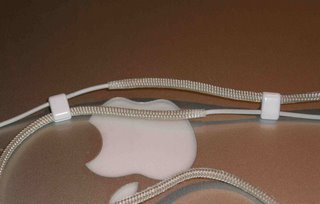 Lately I'm really starting to worry about the quality of recent Apple products. In the photo here is my pair of Apple's lanyard earbud headphones - or part of them. You can see that the fabric sleeves that normally slide over the headphone wires have come out of the plastic braces that hold them. I've had these headphones for several months, and they've gotten almost daily usage. However, I'm also very careful with them. I'll have to see if I can rectify the problem with SuperGlue.
Lately I'm really starting to worry about the quality of recent Apple products. In the photo here is my pair of Apple's lanyard earbud headphones - or part of them. You can see that the fabric sleeves that normally slide over the headphone wires have come out of the plastic braces that hold them. I've had these headphones for several months, and they've gotten almost daily usage. However, I'm also very careful with them. I'll have to see if I can rectify the problem with SuperGlue.I also have the 'In-Ear' Apple lanyard headphones and have been unhappy with these since day one. The first thing that happened to them was the cloth sleeve popping out of the clamp that holds them. It was a bitch getting them back in place, and I damaged the clamp. Then there is the sound problem with this pair. Essentially, it sucks. I had assumed they had the same speakers and drivers as the bud style. But the sound is very tinny, and I'm noticing that the left one's volume is lower than the right one.
Maybe I wouldn't give a rat's ass if these were cheap headphones, but they are rather expensive in my opinion - $39 and $49 for the In Ear. I've been happy with the sound of the standard bud style headphones, but this falling apart stuff is ridiculous. And it really makes no sense to me why they charge more for the In Ear when they are clearly inferior (at least mine are).
Unfortunately, you can't get any money back on these as once you open them they are non-returnable and don't have the same warrantee that is found on Macs and iPods (as far as I know).
What about Apple's other products? Well, we all have heard about problems with plastics on iPod nanos and the new MacBricks, err - MacBooks. I know plenty of folks with problematic iPods and PowerBook screns. There were also problems with recent 15"
PowerBook logic boards, but it's not clear to me if these are isolated incidents or serial problems. But what I'm wondering about, is if Apple's increase in manufacturing and use of mass-production opportunities in China are leading to some lapses in quality. There were times in the past where Apple product quality was suspect - but I have to hope they would at least maintain product quality as their profits have risen.
Let's hope this isn't a recurring theme in future products.
Saturday, June 17, 2006
HoudahSpot
 My mini review of HoudahSpot as seen on MacZOT.com
My mini review of HoudahSpot as seen on MacZOT.comMacZot is having their latest Blogzot for the Spotlight alternative "HoudahSpot". I gave HoudahSpot a quick spin and found that it has some interesting search alternatives absent from Spotlight, and a unique set of tabbed windows (Browser, Inspector, and Preview) you can switch between to view files. I especially like the Browser window, which allows you a quick view of any standard text or graphic file. Give it a try, as the demo version allows you 30 free search queries.
NOTE: If you're seeing this on June 16, 2006 head over to MacZOT, you might be able to get a Free copy of HoudahSpot
Search easily in Tiger, Mac OS X, with HoudahSpot
Thursday, June 15, 2006
"Ultra-Portable" Mac?
January.
*sigh*
pzizz iPod blog II
The variation in 'naps' remixes some of the musical/sound themes as well as the vocal content. It's all the same voice - so I guess I have to hold out for a female voice in future versions.
I've yet to try an Energizer nap, mostly because I don't nap much during the work week. Hopefully, I'll get a chance to try one of these before I jump on the train to work. Or maybe ON the train if I can get a seat.
Missing Sync for PSP

You may be familiar with the Missing Sync line of apps for synching contact and other info between Macs and PDAs (Windows Mobile and PalmOS), as well as SideKick phones. Well, now Mark/Space is offering Missing Sync for PSP.
Now, I've never used Mark/Space's PDA/Phone synch apps, but the PSP app looks very interesting to me. I've been using another such app, PSPware, for quite some time, and have been mostly satisfied with it. Unfortunately, NullRiver hasn't updated PSPware for a long time - their change log suggests several months. Maybe they are focusing too much on their iPod synch app. I've also had some problems getting PSPware to open the right directory on my external drive - where I keep the PSPware folder.
Well, MS PSP has a feature set that encompasses (or nearly so) PSPware, and goes a large step beyond - at least on paper. The "WebSnacks" allows you to download blogs, websites, etc to your PSP and update them whenever you plug in. They also have some sort of notebook feature, web browser themes, as well as detailed contact info and calendars.
The price of MS PSP is US$29.95 - about twice that of PSPware. I'll probably give this a try, as it seems to move the PSP a ways towards having PDA functionality.
Chinese iPod Factories are Sweatshops? No Sh*t Sherlock.
The abuses that go on in such factories are not funny at all, however. But the sad truth is that this crap goes on nearly everywhere in Chinese factories. Westerners have this image of a modern vibrant China with a booming economy that's bringing the masses out of poverty. But the truth is, more than 90% of the population in China are essentially indentured laborers or peasants that aren't enjoying the fruits of the economic boom. Just because they WILL work long hours for peanuts doesn't make it right.
And all the international and US companies doing manufacturing there have similar situations in their factories. Labor isn't the only issue - pollution that's having international implications is also a problem. The fact is that you and I contribute to this, as consumers of tech that are predominantly manufactured there.
MacWorld (UK) is reporting that Apple is looking into this situation, and wants to ensure human rights of factory employees are respected.
From my perspective, I can't see why Apple expects factories to respect human rights of its employees, when China itself does not respect the human rights of its citizens.
And don't give me this crap about respecting "cultural differences" in defining human rights, that Apple legal-beagles can hide under. That's just newspeak for "we ignore abuses of people in totalitarian states".
Wednesday, June 07, 2006
Strokin' your Chicken
 This isn't for everyone, but fun - a free software app called "The Lonesome Electric Chicken 3.1". This app displays a floating blue chicken that will (at user-defined intervals) make chicken noises and display a different quote. LEC comes with 70 quotes, and you can add more of your choosing somehow.
This isn't for everyone, but fun - a free software app called "The Lonesome Electric Chicken 3.1". This app displays a floating blue chicken that will (at user-defined intervals) make chicken noises and display a different quote. LEC comes with 70 quotes, and you can add more of your choosing somehow.The developer's website is amusing (see link above) and so is the program. Give it a spin.
"All of MP3" All Over Detractors
 You might have heard of (or even used) the music download site "All of mp3.com". This site is hosted in Russia and offers customers downloads of music in several formats and bitrates, charging on a per megabyte rate. The RIAA and others have tried to shut this site down for quite some time. However, All of MP3 is apparently legal in Russia, or at least enough that their government doesn't go after them.
You might have heard of (or even used) the music download site "All of mp3.com". This site is hosted in Russia and offers customers downloads of music in several formats and bitrates, charging on a per megabyte rate. The RIAA and others have tried to shut this site down for quite some time. However, All of MP3 is apparently legal in Russia, or at least enough that their government doesn't go after them.Recently, the US state department has pushed Russia to shut down this "pirate site", further claiming they don't compensate the music makers. The current owners of All of MP3 have responded with a very clear letter. You can read it here.
Personally, I find All of MP3 to be very professionally done. I'm impressed with the selection and service they offer. Perhaps its costs are artficially low, but their sales model is very logical to me. My guess is that more folks in Japan would use this service over the pricey Japanese version of iTunes if they knew about it.
iLounge's Free iPod Book 2.0
 iLounge (neé iPodLounge... see a pattern here?) has a nice free pdf book on everything iPod. You can download it from their site or get it by clicking on the badge here.
iLounge (neé iPodLounge... see a pattern here?) has a nice free pdf book on everything iPod. You can download it from their site or get it by clicking on the badge here.I stopped surfing iLounge, because their site got too complicated and advert-filled. But they are still a good resource for information. Their speaker reviews are priceless or at least were when I was in the market a year or two back.
The iPod Book seems to suffer from a bit of the same problem as the iLounge site - the first 14 pages are mostly promotional material. In their defense, they had to pay for this somehow, I suppose. However, ads seem to be interspersed throughout much of the rest of the book as well. Ratings lists are tucked in the middle (p46-48), with the text discussing a few prominent products only. (Let's hope these are the top-rated, not the top paid advertisers.) The second half of the book seems to be devoted to tips about using iPods. Some of these are very useful - nice to see in one place.
What I like best is also my second biggest gripe about the book - the thoroughness. iLounge covered lots of ground with this - which is very helpful. However, I feel they often went too far, devoting space to too many truly extraneous things like Mac cases, style, and buying an iPod on eBay. C'mon!
Let's give credit where credit is due, however. It's a great resource, that is both free and comprehensive.
Life2Go (ne´e Pod2Go) only $5
 Pod2Go has been updated recently, and has even changed the name of their app to 'Life2Go'. I'm unsure if this is because of Apple's lawyers...
Pod2Go has been updated recently, and has even changed the name of their app to 'Life2Go'. I'm unsure if this is because of Apple's lawyers...This app is used to sync various info to your iPod in excess of iSync, and has lots of nifty features for North Americans and Europeans - like weather forecasts, news, driving directions, & cheapest local gas stations. There are other decent features for the rest of us: transfer of text docs (even pdf) to iPod, back ups for your Mac, contacts/calendar/bookmark download, song lyrics.
The normal price on this app is $12.99, but today (only) you can get it on MacZot for $5.00!
I've never used this application, but this sounds like a very good deal for a well-rated application. I'm going to pick up a license, just for kicks.
Tuesday, June 06, 2006
Rise of the Dark One?!
I remember years ago thinking that this day would be a long way off. How time flies.
And today is for the Lord of the Flies. :-)
Silly mode off...
Sunday, June 04, 2006
Mac News Shorts
I caught this via SlashDot - Apple computer pulled its software development/support team out of Bangalore less than 2 months after starting operations there. The Times of India reports
that Apple has fired all 30 its software dev/support team there, but leaves about 25 people for its India sales/marketing division. Bizarrely, no explanation was given for this move to employees - and Apple released only a brief statement that they would be putting more emphasis on other countries.
I dunno - his Steveness must have seen something that really pissed him off, as India is the crown jewel in the tech industry these days, particularly for software coding and offshore tech support. I would think it would be a good location culturally and language-wise for this kind of thing - certainly much better than China.
MacBerry?
A business analyst has proposed that Apple and RIM should (and could) be working together on a future hybrid product. A Canadian paper (Globe and Mail) is reporting that the same analyst who predicted RIM/Intel's tie-up, Peter Misek, is predicting Apple and RIM would reap multiple benefits from such relationship. Both companies have similar development styles, but ego's would have to be blended for it to work. Thanks to the Huffington Post for flagging this one.
commanN.TV
A Mac/Tech video blog called CommandN may be of interest to some of you. MacZot promoted them on their website, and I took a bit of time to check it out recently. This is a Mac-centric blog out (or 'oot') of Canada, and they seem to cover a wide range of topics, even business. I found their latest episode (#47) to be interesting, and was surprised how slick it was. Their ads were tastefully done at the end, near the credits (Yo, RocketBoom pay attention to that), and the segways were very professional. My quibbles: a bit long in duration and they should kill the squeaky guy (Mike?), as his voice is super-annoying. I'll probably check 'em out again.
Thursday, June 01, 2006
pzizz iPod blog
 pzizzzzzzz....
pzizzzzzzz....One of the apps promoted on MacZot in the last MegaZot was "Pzizz", a nap and sleep aid. Bloggers that promoted Pzizz for MacZot even got free modules for the app, and I was one of these folks. We got Pzizz with two modules: Energizer and Sleep. I tried a 'sleep' nap yesterday, putting it on my iPod, to try and sleep earlier than I usually do. I'm not sure if it worked, but I did fall asleep before the 30 minute recording ended. I felt very tired this morning, but I didn't sleep much. This is usual for me, unfortunately.
Pzizz generates a sound file with soothing sounds and voice designed to help you take really good naps or help you sleep. You open the app, choose your nap type and how many you wish to generate. There is another option to export your nap as a sound file, or even directly to iTunes.
The recording I heard was pleasant, with relaxing sound effects overlaid by a person speaking in low tones. If have to admit, I thought the male voice was a bit too mamby-pamby annoying if I paid attention to what he was saying. I'm hoping that I can hear other voices with other naps. I'm also hoping this isn't a form of hypnotism that will make me email my credit card info to someone while I'm in my sleep.
Anyway, I hope to hear others' experience with Pzizz and will report my own over the next few days.
I'll give Pzizz a spin, and let you know if it improves my sleep.
Sunday, May 28, 2006
Mac News Shorts
Bloggers Win One vs. Apple
A California appeals court has sided with bloggers, saying that Apple has no legal right to subpoena information from them regarding alleged employees' leakage of product information. The blogs involved were Powerpage.org and AppleInsider. There were a couple issues involved. One was Apple's right to subpoena without providing any evidence that they had exhausted their own search methods for the identity of the employee. The other issue was that Apple contended these blogs were not journalistic in nature and not subject to First Amendment protection. The court clearly stated that there is no metric to decide if something is journalistic or not, and that to do so would violate the First Amendment.
"In addition to being a free speech victory for every citizen reporter who uses the Internet to distribute news, today's decision is a profound electronic privacy victory for everyone who uses email," said EFF Staff Attorney Kevin Bankston. "The court correctly found that under federal law, civil litigants can't subpoena your stored email from your service provider."
My reaction? Woohoo! This is the correct and appropriate ruling. We all know the MSM (mainstream media) is full of crap and has no more journalistic integrity than any other human being that publishes anything. We also know that you don't need a license or permission to call yourself a media source in the US. (China is another matter...) In today's world where average people have very effective means to communicate to the masses, any such certification would be met with derision. But perhaps the best news is that all those righteous MacSheep who screamed that these blogs were giving away trade secrets and their publishers should be hauled off to jail if they didn't comply... well those pinheads can now officially f--- themselves. Time for Apple to go after their leaky employees, not weblogs that work hard to promote their products.
The Bad:
Buy one iPod per year!
Steve Jobs suggests that people should be buying an iPod a year if they want to have the best stuff in an interview with NBC (via Engadget).
My take: Hmmm, well if you would make one worth buying every year... I love my nano, despite the scratches. But I also want to love my 3G iPod - but it seems to have stopped uploading new files and crashes iTunes. I don't want to buy the newer video iPod - too big a body & too small a screen for movies. Yup, I might purchase v2 of the video iPod if they address these problems. But until then, I'm not interested. I don't think I'm the only one who feels this way.
The Ugly:
New eMacs Coming?
AppleInsider is reporting that Apple is working hard on a slimmed down replacement of their eMac line, sporting Intel processors and perhaps LCD screens. Engadget has a nice mock-up of what it could look like.
My reaction? *Yawn*. With the inexpensive MacBooks and Intel Minis, does Apple need another inexpensive machine? Perhaps for mass sales to public school systems it could be useful. But Apple really needs to get off its collective ass and make a truly portable laptop @2kg or less. There is an entire market they are kissing off by ignoring this, particularly here in Japan.
Thursday, May 25, 2006
Nike + Apple = Nipple!
 Apparently Apple and Nike are teaming up to enhance your iPod experience. Apple will soon sell its "iPod Sports Kit" - which when paired with special Nike shoes (Nike+) will help you keep track of your work out. There seems to be some wireless plug that goes into your dock connector slot that receives signals from a sensor you jam into a special pocket on your Nike+ shoe. Apparently it gives you some vocal coaching, along with 'Nike Sport Music content' (yuck!).
Apparently Apple and Nike are teaming up to enhance your iPod experience. Apple will soon sell its "iPod Sports Kit" - which when paired with special Nike shoes (Nike+) will help you keep track of your work out. There seems to be some wireless plug that goes into your dock connector slot that receives signals from a sensor you jam into a special pocket on your Nike+ shoe. Apparently it gives you some vocal coaching, along with 'Nike Sport Music content' (yuck!).Although the ad suggests it works just with the nano, I recall reading somewhere it might work with iPodVideo - just more to haul around.
Apparently, it will also allow you to share your data on the internet, and see who is kicking your ass on the track.
My thoughts:
-Sort of intrigued by this idea... but let's skip the whole shoe thing and come up with a cyberpunk body implant that will send those signals so it can be used with any sport! Wire the implant to your heart and bioelectric fields on the muscle groups you want to stimulate. Then sell the software module you need for the activity you do. Better yet, make the iPod an implant too. I want my Nipple™ implant today!
-Since I can't run anymore, because my hip joint is turning to powder, it's not much use to me. I'm wondering how many Nihonjin will suddenly become joggers because of this...
-If millions of poor kids get their moms to sew pockets on their non-Nike shoes - will it still work? Probably some stupid disclaimer on the warranty.
-If I take the freaking sensor and wave it around in the air for an hour or tie it to the pedal of my bike, can cheat my way to the top of the internet listing for runners? :-)
-If Barry Bonds uses one of these things, can we put an asterisk next to his name on any listing?



