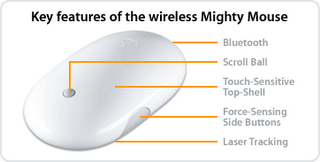In my quest to find the ultimate Analog-Digital nirvana, I purchased a different video converter box a couple of weeks after returning the EyeTV200. I decided to go with a product designed by a Japanese company, so that it might work better with Japanese cable set-ups. I bought the recently released
I-O Data GV-1394TV/M3, I-O Data's latest iteration of their firewire video converters for Mac. I'd seen this running at a couple of Akihabara Mac vendors, so I assumed it was pretty good. It was much cheaper than the EyeTV200 at ¥26,000, so less punishment on my credit card. It also has a pretty good
rating on the Apple Japan Store website.
The GV-1394TV/M3 is a relatively large device, as deep and a bit broader than a Mac Mini. The case is solid metal - so it's a brick. There is an LED power switch on the front of the unit, so you can easily turn it on and off with a touch. There is also an LED switch to go between antennae and S/analog input. This converter connects with firewire to your Mac, but it's powered from an external power adapter. Portability is not its strong suit. The box has inputs for antenna coax, S, and composite analog video. There is no remote, but you can purchase one separately.
Setting up and installing the GV-1394TV/M3 was not so easy. I don't read much Japanese, but could get through the process with a bit of trial and error. Plugging in the connectors was no big deal, but the GV-1394TV/M3 software was no party. This product relies on six different apps to do what the EyeTV did with one app. The list includes:
TV視聴・録画ツール「DigitalTV Recorder」
チャンネル制御ツール「Channel Commander」
予約録画ツール「Channel Manager」
ムービー統合ツール「MergeUtil」
CMカットツール「Ulead VideoTrimmer」
iPod対応オリジナル変換ソフト「GVencoder for iPod
Channel Manager is a scheduling app that boots up each time you login on your Mac. Channel Commander is for setting up your channels and controlling what is active (channel or video input type). DigitalTV Recorder is for recording whatever it is you are inputting. The other utilities are for video editing and saving videos in iPod compatible format. However, none of these apps has a very friendly or clear interface. Butt ugly...
The actual process of setting up channels is a bitch. For terrestrial analog, you have to select what region and subregion you are in, then wait forever while Channel Manager searches for them all. Then, you are expected to label all the channel IDs yourself via pull down menu. If you decide to leave any blank, it won't finish the set up. :-( Our antennae connection yielded a ghosty image, so the supposed 'Ghost Reducer' feature must have given up the ghost. Connecting your cable coax to the box, then scanning for channels also takes a long time (longer, actually because there are more channels). Unfortunately, like the EyeTV200, only BS channels were unscrambled. I'm not sure the point of having a device that can scan and save 64 channels, when 50 of them can only yield audio. However, we have digital cable (like 85% of Japan) so this shouldn't have been surprising.
The lack of cable channel control didn't discourage me, as I intended to input my analog signal off the cable box instead. Shockingly, this didn't work at all. Switching from antenna channel input to S video or composite analog input from the cable box resulted in a half second of video then a frozen picture, with the 'converter' LED blinking a 'no connection' warning. I tried every variation of analog feeds from the cable box, from using S video, to routing it through the VHS recorder, to using the TV output. I even tried different cables with different lengths. Nothing worked. WTF!
I then assumed that something was amiss with the converter hardware. However, I found that VHS recording output from the VCR did produce an analog signal that the GV-1394TV/M3 could input and record. So, apparently this wonder box can detect broadcast signals, even routed through other devices, and prevent you from inputing it. My guess is that this "feature" keeps the broadcast and other media industry in Japan from demanding royalties or something ridiculous like this. I couldn't find any clear explanation of this in the documentation, and my Japanese translator's (my wife) patience with technical manuals was pretty short. So, I decided to return this unit as well, after a week of fiddling. I'm sure the Yodobashi clerks were not happy to see me at the return desk twice in a month.
As far as the video recording and editing functions, I only used the DigitalTV Recorder app. I had difficulty figuring out which format was best for initial recording, and found it very slow to get up and running, compared to the EyeTV software. I can't comment on editing functions, as I didn't use them. Perhaps most people would be interested in the iPod video capability. Again, I didn't use these features, but would think that if you could only input a VHS signal or broadcast TV channels- there isn't much worth recording for an iPod. Remember, DVD material can be played/converted directly by your computer.
So... you can guess my conclusion here. If your needs are rather narrow, the GV-1394TV/M3 might fit the bill. However, I think most people would not find this device useful and the software frustrating.
Nothing to see here... move along now.
 MacZot is a website that offers discounts on shareware / small developer software and they've had some pretty good stuff for decent prices. They also use creative ways to decrease the cost of these apps - and sometimes offer them for free.
MacZot is a website that offers discounts on shareware / small developer software and they've had some pretty good stuff for decent prices. They also use creative ways to decrease the cost of these apps - and sometimes offer them for free.